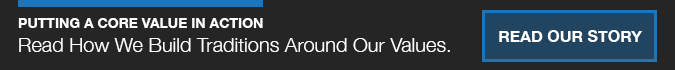We had a problem. My children had finally reached the age where a mobile phone is essential to their lives…at least, that’s how they described it to me countless times. They said that a mobile phone is more than a status symbol; it is the main way they interact with friends and classmates. Without a mobile phone, they are outsiders and lack any real social life. How did we get to this future? Regardless, my wife and I relented to the pressure. So now each have their own iPhone and can live happy, successful lives, right?
With a mobile phone, they have the freedom to access the Internet any time and anywhere. Gone are the simple days with one main family computer where I can walk by and see what they are up to or the occasional fights over who can use it and how long they can be on it. Now we are in all new territory. Unfamiliar ground where parents are discovering they really don’t know what their teens are doing, with whom they are talking to, and what they are seeing. It’s like their kid is traveling down some dark Diagon Alley with all manner of scary creatures. How do we turn this around and give parents a fighting chance to help their kids deal with technology successfully?
As a dad fluent in technology, what can I do to create a safe environment and protect them from the stimulus-response experience that traps them into being on their phone 24 hours a day, 7 days a week? What I know is that I really want a way to allow them to explore everything good that is part of the Internet while making it as safe as possible. I want to be a “digital mentor.”
So I spent significant time researching and experimenting with various solutions. I tried hard-core tech efforts at setting up rules on routers and firewalls. I talked with respected peers in my profession. I read many articles online trying to understand what other people have done. Meanwhile, my kids continued installing new apps and started interacting with their peers using Snapchat, Instagram, and all manner of social programs. We learned quickly that not all this was good and healthy when performing some surprise inspections. My hard-core tech efforts weren’t working, and I was running out of time. Lucky for me, there were some good changes in a couple of key areas such as cellular providers and Wi-Fi that, when used together, finally gave me something that worked. Based on my conversations with many frightened parents who are not comfortable with the technology space, I thought I would share what I am doing to manage our family Internet use.
Parenting Approach
Before I get into the technology solutions, here are a couple important caveats.
There is no perfect lasting technology solution to this problem today. You must be actively engaged with your teens on what they are doing. My wife and I act as a team in this regard to provide consistency around the rules. We require them to give us their most current password to their mobile phone all the time. You own the phone and pay for the service, so you need their password. This gives you a fighting chance to do spot checks on their phone to see what they are up to. When you do find something that is not right, don’t panic. It requires that you sit down and talk to your teen about what they are doing. Explain that it’s your job to keep them safe and that means placing limits on them. And this may mean they need a break from their phone for the next couple of days which, believe me, is not a bad thing.
Also, your kids are really smart and will talk to their friends about what you are doing to manage them. As a collective group, they may put their heads together to find ways around your safeguards. I’ve been asked to allow them to install special programs that “make the Internet faster”. Be skeptical of such claims. An app defined as a VPN service is nothing you need installed on your kids phone, so they shouldn’t even ask.
Helpful Technologies
Now, what can you do on the technology side? You need a mindset that thinks in terms of a layered approach. Break down safety measures into a focus around personal devices, home Wi-Fi, Internet provider, and finally cellular provider. Each layer has tools that allow you to manage your teen to make them safe, some better than others. The trick is to make this as simple as possible for you understanding that pieces of it will change over time.
First, start by picking one technology ecosystem to live with for your personal devices. We are an Apple household. Every phone is an iPhone. This simplifies my management of upgrades both on the software side and the devices themselves. When there is an upgrade for a device, we know how to back it up, pick up the new device, and then restore the old settings on the new device ourselves. We communicate around any new major updates for iOS and make sure everyone is on the newest version.
In addition, I use the Family Sharing feature with iCloud to control the purchases of apps, music, and videos and “approve” the ones we believe are ok for use. This has made it much simpler to manage what we spend on this content and control the explicit content. Another way I manage their devices is by setting a Parental password under Settings using the Parental Control feature (Restrictions). With this feature, I can control whether the browser is available (Safari), whether they can add or remove apps, content ratings, and access to the camera itself. If you have a teen who is on an iPhone the first time, it may be smart to start by limiting certain iPhone features like the Safari browser until you feel they are responsible enough to browse the whole Internet at leisure.
My second step was to invest in a produce called Circle with Disney. This fantastic cube-shaped device is new and allows me to control access to the family Wi-Fi for every device in the house. It works by intercepting the Wi-Fi signal (using a man-in-the-middle attack if your curious about how it works) and redirects the traffic so it can be analyzed and rules applied depending on how it’s configured. With the Disney Circle, I can control bedtime for a device (i.e. access ends at 10 pm and starts at 7 am), set time limits for groups of apps (i.e. all social apps like Instagram can only be used for 3 hours a day), control whether certain apps will work (i.e. Snapchat has no Internet access), and even see a breakdown of the Internet traffic so you know what they are doing with their mobile device.
This has been the single best thing we’ve done to manage our home Internet use. When combined with some controls at the cellular level, we’ve been able to turn off the Internet for specific mobile devices at night to ensure the kids get to sleep at a decent time. We’ve taught them that they have to manage their use of certain apps, so they don’t run out of time. If they want something new, they have to ask. Be prepared to get requests to extend their time on certain apps when they run out. The mobile app that comes with Disney Circle is simple to use and makes managing your teens' use of the Internet a breeze.
While the Disney Circle is great for managing your home Wi-Fi environment, it does not manage cellular Internet traffic. To address this, Disney has also come out with a new feature called Circle Go. A subscription service, it does require the Disney Circle device but allows you to extend the management to your teens' phones when they are away from home. It uses a VPN connection through an app that installs and then analyzes the traffic to apply the rules that have been configured. So conceivably, you should be able to control what your kids are doing at home and away at school or friends. I’ve not tried using Circle Go just yet but there are reviews out there if you’re interested in learning more.
One of the more complicated things to manage is your home Internet router. If you use Xfinity or some other service provider and opted to rent their equipment, you may have made some configuration settings right at the beginning and not looked at it since. I initialed configured our router specifically to manage traffic, reviewed what devices where accessing the Internet, and put rules in to block specific traffic. I’ve found that with the Disney Circle, I really didn’t need to do this any more. There are family control features on the Xfinity router that you can use to limit what devices can access the Internet at certain times. I can turn off the Internet at midnight and back on again at 6am for very specific situations. However, the Disney Circle greatly simplified my life since there were times when I had to troubleshoot why a new appliance with Wi-Fi wasn’t working as expected with the router and that can be a significant time sink.
One of the clever ways my son discovered to get around the Disney Circle was to turn off his Wi-Fi access on his phone when home and just use his cellular data. We use Verizon and the good news is that, for a little bit extra cost each month, we can use the Family Base feature to control what happens with data usage. Family Base allows us to block specific phone numbers, set data usages limits, and even control the time data can be used for each family member. With a 12 Gb data plan, we’ve set up Family Base such that each family member is limited to 2 Gb (more for Mom and Dad) and, when reached, data turns off. We also turn off the data usage at 10pm each night. Combined with the Disney Circle, this means we have a standard bedtime where no Internet is possible after 10pm.
Technology evolves quickly because there are so many smart people out there working in it and software is “soft” so it changes all the time. Make sure you keep up-to-date with any new patches or software updates to avoid any holes in your solution. This takes a little time, so whenever I see an alert for a major update on my phone, I take the weekend to go over everything and make sure it’s all up-to-date.
This is not a 100% perfect solution for every situation. For instance, even though the Internet is off at night, that doesn’t mean the kids can’t play a game that doesn’t require the Internet. There were nights where I could see a blue glow coming from under their doors even thought the Internet was off. We put in a policy at home that required collecting their phones before we went to bed. This was our attempt to ensure that the kids got good sleep at night. As a parent, you will have to be vigilant, aware, and engaged with what your teens are doing. I’m sure the future will bring new advances and tools to help make the job of parents manage their family online easier. I look forward to the day we have the Weasley Family Clock at home to know everyone’s whereabouts although my teens may have other feelings about this.
If you have thoughts or ideas on how to manage your family online, I would love to hear them in the comments section.
BTW, if you have teens driving now and are worried about them being on their cell phones, check out Cellcontrol. This solution could save their life.