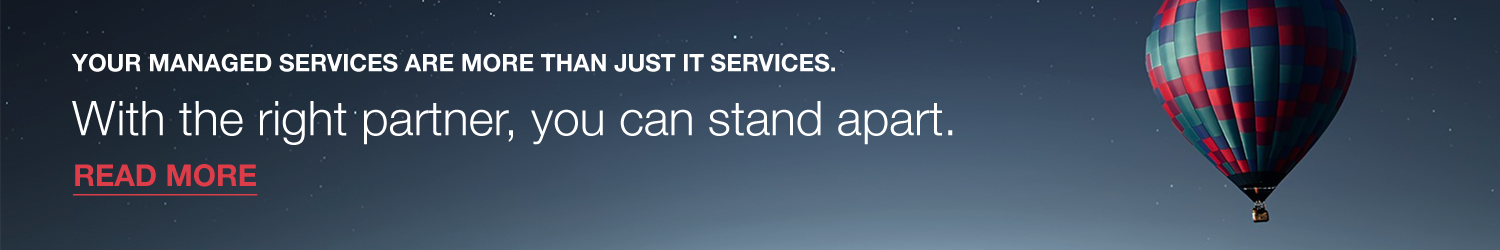Let’s say you have a new employee starting. The list to onboard your new hire might include some introductory meetings, a training schedule, and of course setting up their computers or workstations. The time spent setting up a workstation is often considered just another cost of doing business. If you’re a business of about 100 employees or more, it would not uncommon to set up 2 or 3 workstations a month. And if you’ve been in business for a while, the time comes around when you need to make a large purchase to update your machines. The 2-3 hours it takes to prepare each machine adds up quickly.
What if you could cut those hours dramatically?
With workstation imaging, many businesses reduce set-up time to 20-30 minutes per machine.
What is workstation imaging?
Most companies develop standard settings for each employee’s computer – determining things like software programs, background images, or task bars. You can even break that down by departments. There may be specific accounting or HR programs that people will need to access depending on their role. It is possible to make an “image” of the set up, and then when you need to configure a new machine, you simply install the image, rather than each individual program. The practice has been around for a while, but many organizations have yet to implement it fully. They react. They add a new workstation here or there without realizing how the time builds up, usually until they experience growth or need to purchase and update many devices at once.
There are several ways to accomplish workstation imaging. Many software programs can help you accomplish the task, but most have a licensing fee. Microsoft offers a free, built-in imaging tool if you have a Microsoft Open Volume License, which most businesses will have already purchased to allow their employees access to the standard Microsoft programs.
Concerns
You may be thinking, “We don’t spend that much time setting up our workstations.” Maybe your IT staff turns around requests in decent time. However, growing companies inevitably need to configure new machines due to unforeseen breaks, aging machines, or new employees. With proactive measures like workstation imaging, those hours can be put to better use.
We are working with one organization who knew they wanted to update their workstations with imaging. Their IT staff had used interns to set up new workstations in the past, but the training took longer than the work. The organization purchased a large number of new computers to update outdated machines, so they wanted someone to help create the original “image” and configure all of their new workstations.
Maintaining your image
We recommend updating an image quarterly to include new software updates. If you pay for an imaging software license, some level of support is usually included. If you decide to use the Microsoft tool, we recommend engaging with a Managed Services Provider to assist in the creation, installation, and maintenance of your image.
For our Managed Services clients, we can push updates to any of their machines that have our “agents” (a tool allowing remote desktop access) installed. In this way, clients can maintain the initial imaging investment. We also can provide reports on their workstations’ performance.
When we ask IT professionals their biggest challenge, “time” is the most common response we hear. So consider the simple ways that you can save time, automate tasks, and reduce the cost of doing business.