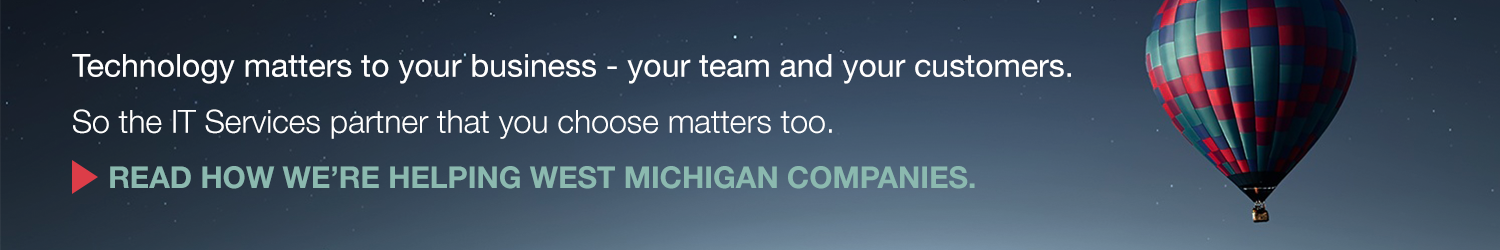There is a lot of chatter lately about Office 365 migrations. However, once I get talking with people, their definitions vary widely. The most popular feature, email, is often what people mean when they say they're interested in "Office 365". Others think of it just in terms of the office suite of programs. Still others think of it as solely a document repository. Very few consider Office 365 in its entirety as a platform.
It is worth the time to understand what Office 365 really is and what it can do for you. From there, you can decide if migrating to it makes sense or not.
A brief way to describe Office 365 is as a subscription based ecosystem or platform of hosted (cloud) services. These services include things like email and online storage.
To offer more context, Microsoft bundled many popular products (Microsoft Exchange, SharePoint, Lync) into a platform of individual – but connected – products. By integrating the products together, the business user gets a more unified experience and improved options for collaboration across the company.
So now a quick question. Why migrate?
Many businesses are pushing to migrate to Office 365... but why? If you are in the position to make this decision, I recommend asking yourself this question.
In my experiences, primary reasons include:
1. Reduced risk and liability.
Many organizations still use applications on dated infrastructure or facilities. They face a higher risk of system failures, unplanned downtime, and ultimately, data loss. Microsoft’s platforms are running on their own datacenters with more high-level redundancy and reliability than most organizations could afford for their own facilities.
2. Predictable and manageable costs.
One of the most attractive benefits for business is the ability to pay on a subscription plan. Subscriptions plans do not have as high of an upfront cost as perpetual software/licensing fees. Switching IT expenditures from capital expenses to operations may align better with the business needs. For example, some Office 365 plans include the Office suite licensing entitlement, so there’s no longer the high upfront costs for new software purchases.
3. Flexibility and growth.
Whether you’re a 5, 50, or 500 person organization, the same flexibility is provided. Subscription plans can be month-to-month or annual, which means that you can easily add more seats to your subscription plan as your organization grows.
4. Reduce IT ongoing maintenance costs.
The maintenance needs for customers is near zero. Microsoft updates/upgrades the platform and regularly rolls out new features to customers.
5. Work collaboration and mobility.
In Office 365, users can work and collaborate on the same documents at the same time, regardless of location. Changes to documents and spreadsheets are tracked without generating multiple versions of the same file. It removes the headache of the send/receive process via email.
It makes perfect sense. We'll do it in a blink!
Much of the marketing around Office 365 states that migration is as easy as 1-2-3. In many cases, it could be, but there are often aspects that are overlooked, missed, or never discussed until the process is already done. So while migrating to Office 365 is not usually difficult, if you want to get the full benefits of the system, it is worth taking a moment to plan properly. Like any sort of IT project, proper planning helps ensure a successful migration and adoption. In some of cases, the planning process could be a breeze, and in others cases, it could take weeks.
As you begin planning (whether your organization is big or small), use these principles as your Office 365 migration guide.
1. Divide and conquer.
A migration to Office 365 could be a marathon or a sprint. Your team will face an unnecessary challenge if they try to tackle the provide in a single step. Instead, set a realistic scope and phases. Identify the pressing items - whether email, documents, etc. Trying to do it all once will increase your risk for failure.
2. Expectations and requirements.
Review with all your relevant stakeholders. Ask them about what they require from the system and what they expect from the migration strategy and outcome. Identify where perspectives align and where they differ. You may need to map current and future features and then identify any gaps.
You will also want to review your company guidelines and policies. You may find issues There may be potential issues with a need to adapt or develop new ones around areas like data compliance or governance. Issues with compatibility or third party applications may need to be addressed.
This is where you will want to review your company guidelines and policies. You may need to adapt or develop new ones (like data compliance and governance) and address possible issues like compatibility and integrations with third party applications.
3. Internal communications and user adoption.
For many people, Office 365 will represent a change. As with any change, people will react in different ways. Some may embrace it, but others won’t. If you want quick adoption, it is key to make the change as smooth as possible and provide your staff with the required resources (like instructional materials) to aid them.
Assuming you had a successful migration and everything is going dandy, make sure you look at Office 365 news once in a while. Microsoft keeps improving and incorporating new features. Most probably won't apply to your organization, but every now and then, there will be something worth exploring.
Don’t feel like you have to do this all yourself. Often, a client will come to me because they want one element of Office 365. When they start to understand all the possibilities and benefits, they realize this can be a big undertaking. If you need any assistance, Springthrough can work with you in that process. I’ve worked with clients to assess their needs, build a strategy, and start moving forward confidently for a successful migration.